Logging into the Patchman Portal
This guide is meant for people who have a Patchman Portal account, and are attempting to log in, or seek aid in resetting their password.
If you don't have an account yet, and are interested in trying Patchman, you can sign up for our free Insights trial here: https://portal.patchman.co/user/signup/.
Navigating to the login page
In order to get started, you can navigate to the Patchman management portal, found at https://portal.patchman.co/user/login/.
The portal is the central environment that allows you to manage and configure Patchman, as well as gain insight regarding the problems it finds and fixes for your servers and users.
Entering your credentials and logging in
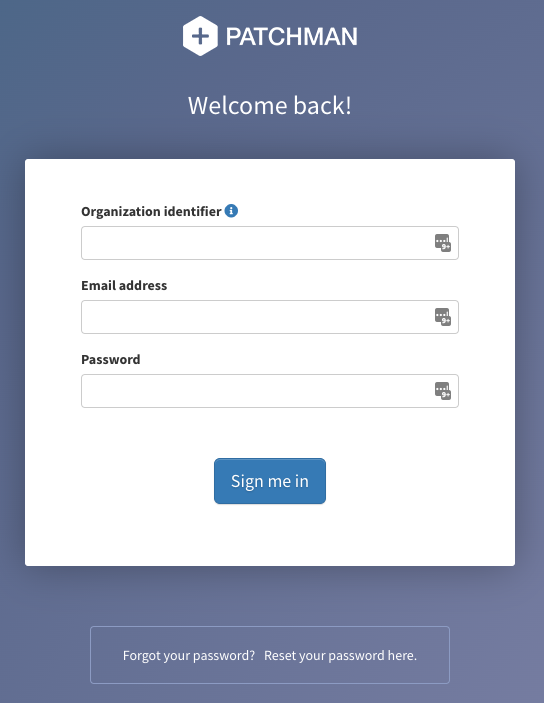
The login page asks for three credentials;
Your organization identifier*
Your email address
Your password
More information on the organization identifier can be found in the linked article.
Hitting "Sign me in" on this page will, provided the credentials have been entered correctly, log you into your Patchman portal account.
Recovering your credentials
There are three distinct methods to recover your credentials, should you lose them:
Organization identifier
You can find the organization identifier on the original email sent to you upon creation of the Portal account, assuming you have not changed it in the interim.
If you no longer have your sign-up email or have changed it since account creation and subsequently lost it, you can always reach out to support to recover your organization identifier.
Email address
If you no longer know the email address with which you signed up for Patchman, you can reach out to support for aid in recovering your account.
Password
If you no longer know your password, you can reset it via the link on the login page (or by direct navigation to https://portal.patchman.co/user/reset/). Note that this requires that you know your email address and organization identifier.
As always, if you have any questions or if anything remains unclear after reading this article, don't hesitate to reach out to support for further assistance!
