How do I enable / manage access to the Patchman portal for my hosting customers?
It is possible to grant end-users within your integrated control panel environment access to the Patchman Portal, allowing them to review detections for their account, as well as interact with Patchman in order to execute or block actions, or— for example— set a custom email address as an override.
You can enable the end-user login option on the Policy view, and it affects all users to whom said policy applies. This allows you to manage this flexibly for your platform.
You can find the policy view by logging onto the Portal and visiting Management > Policies in the lefthand menu. Once there, you can scroll down to the option called ‘End user login’. See the screenshot below:
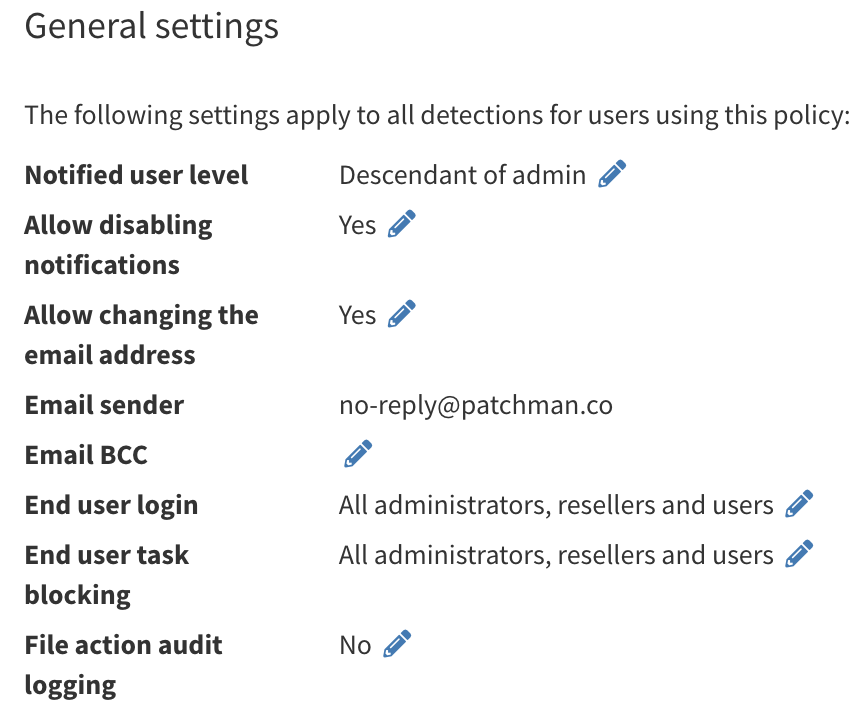
This will show you which user segments currently have access to the end user login option. To review what these groups (administrators, resellers, users) mean, see this article.
To change the setting, hit the edit icon, which will open the policy edit view. Once there, you can navigate to the following section:
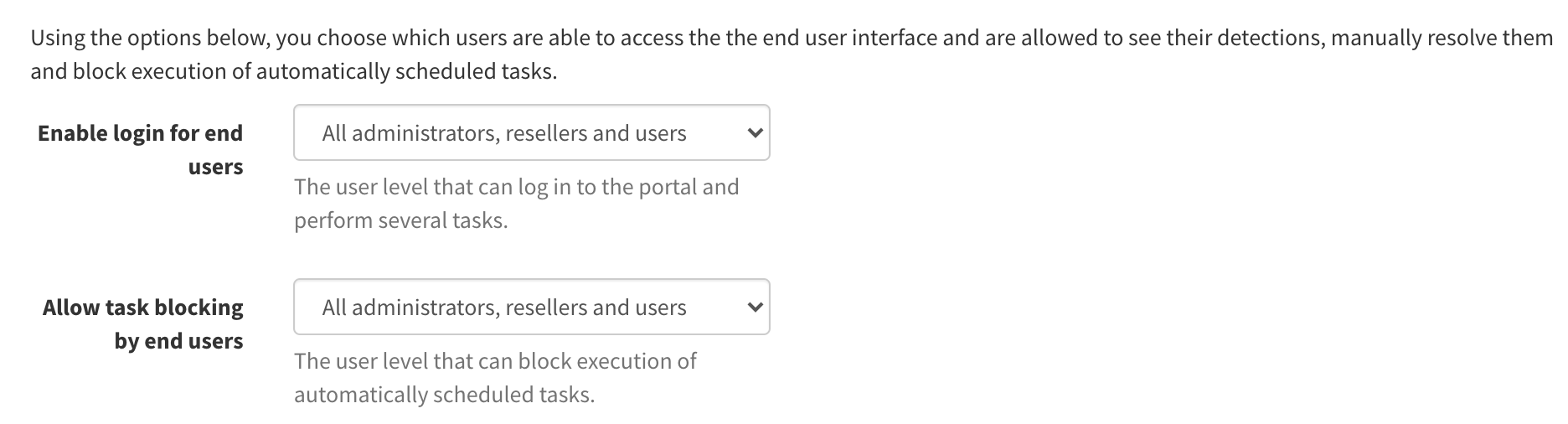
Here you can choose whom to enable end user login for. It is also possible to disable this option entirely.
